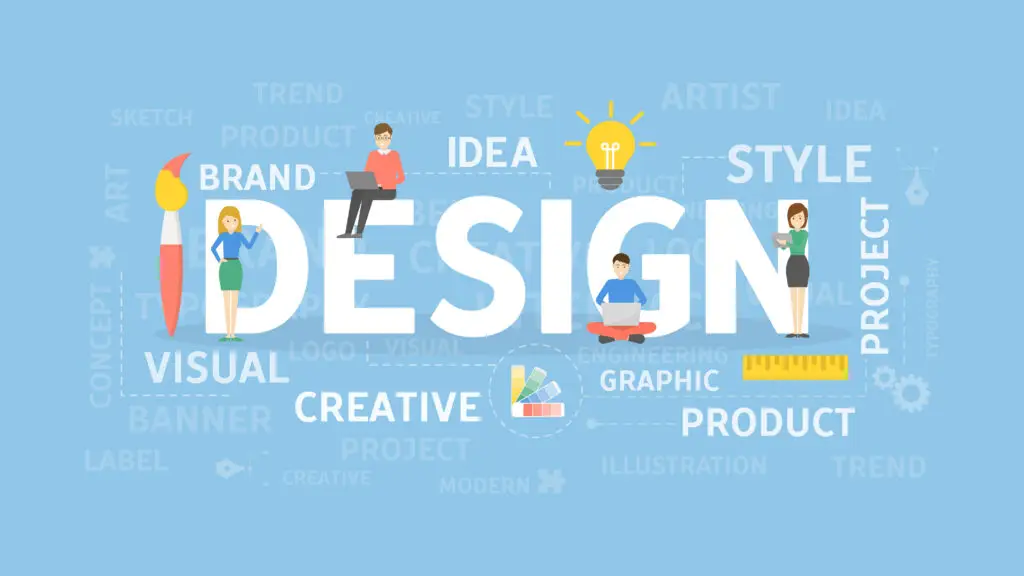Social media marketing features are the key components that make digital marketing campaigns on platforms like Instagram, Facebook, LinkedIn, and Twitter effective and scalable. In today’s fast-paced online landscape, understanding how these features work can help businesses build a stronger brand presence, engage the right audience, and drive measurable results.
When I first started building my brand online, I felt completely overwhelmed. Social media was noisy, trends changed daily, and I had no clue which features actually mattered. I spent hours creating content that barely got seen — until I started using the right tools.
Through a whole lot of trial and error (and watching way too many YouTube tutorials), I finally figured out which social media marketing features actually move the needle — especially for small creators and business owners like me. If you’re just starting out or struggling to grow, this guide might save you weeks (or months) of frustration.
If you’re a small business owner, creator, or marketer trying to stand out, understanding and using the right social media marketing features can be a total game-changer. This post walks you through the 10 key features that helped me build trust, grow my following, and attract actual clients.

Table of Contents
ToggleWhat Are Social Media Marketing Features?
Social media marketing features are the built-in tools and functions offered by platforms like Instagram, Facebook, LinkedIn, and TikTok to help you:
- Connect with your audience
- Increase visibility
- Drive engagement, leads, or sales
These go beyond just “posting” and include Reels, Stories, pinned posts, analytics, and more. Each platform offers different features, and when used strategically, they can seriously boost your brand’s presence.
According to HubSpot , features like Reels, Stories, and Live videos have become powerful tools for brand engagement and visibility.
Why You Should Focus on Social Media Marketing Features
Most creators and brands post content without using half the tools available. That’s like driving a sports car in first gear. Once I started using platform features intentionally, I noticed:
- Higher engagement
- More profile visits
- DMs from potential clients
- More conversions with less effort
In short, features = visibility + trust + growth.
Top 10 Social Media Marketing Features That Actually Work
Here are the features that actually made a difference for me — not just by increasing followers, but by building a deeper connection with my audience.
1. Instagram Stories: Daily Connection Boost
What it is:
Stories are temporary 24-hour content slots at the top of your feed.
Why it’s a valuable social media marketing feature:
- Prioritized by algorithms
- Let’s you share quick updates, behind-the-scenes, and polls
- Builds real-time interaction and trust
How I use it:
I share design sneak peeks, mini tutorials, and personal updates to keep my audience engaged between posts.
2. Reels & Short-Form Video: Visibility Magnets
What it is:
Short, vertical videos on platforms like Instagram, TikTok, and YouTube Shorts.
Why this social media marketing feature matters:
- Boosts discoverability
- Preferred by most algorithms
- Easy to repurpose across platforms
To get the most out of features like Reels, understanding the algorithm is key. This Hootsuite guide to the Instagram algorithm breaks down what works best in 2024.
My tip:
Even 10–15 second tips can explode. One Canva Reel I made pulled in thousands of views without a single ad.
3. Smart Hashtag Strategy
What it is:
Using targeted hashtags to categorize and expand your reach.
Why this is a critical feature in social media marketing:
- Improves discoverability by interest/topic
- Helps you get featured on Explore pages
- Builds community around your niche
Pro tip:
Mix niche-specific, medium-volume, and branded hashtags. Avoid overused or banned tags.
4. Pinned Posts: Your First Impression Matters
What it is:
The ability to pin up to 3 posts at the top of your profile.
Why it’s a powerful feature for social media marketing:
- Highlights best content for new visitors
- Acts like a mini-portfolio or brand intro
- Improves authority and clarity
How I use it:
I pin a high-performing Reel, a list of my services, and a testimonial post.
5. Link in Bio Tools
What it is:
Third-party or native tools to offer multiple clickable links from one profile URL.
Why it’s an essential social media marketing feature:
- Centralizes traffic flow
- Directs followers to offers, blogs, or freebies
- Keeps your funnel organized
Tools I’ve tried:
Linktree, Beacons, and now I use Notion with custom links. Clean and clickable.
6. Clear Call-to-Actions (CTAs)
What it is:
Phrases that tell your audience what to do next (comment, DM, click, etc.)
Why this feature helps social media marketing conversion:
- Boosts interaction
- Guides user behavior
- Increases post saves, shares, and link clicks
Real tip:
Instead of saying “let me know,” I say, “DM me ‘DESIGN’ if you want my free Canva template.”
7. Analytics & Insights
What it is:
Built-in performance dashboards across platforms (like IG Insights or Meta Business Suite).
Why it’s a non-negotiable social media marketing feature:
- Tells you what’s working
- Shows best posting times
- Tracks reach, shares, and profile visits
My tip:
I check analytics every Sunday—it helps me plan smarter and stop guessing. If you’re serious about using analytics to guide your social media strategy, this list of social media analytics tools by Sprout Social covers the best platforms to track performance, engagement, and ROI.
8. User-Generated Content (UGC) & Testimonials
What it is:
Content shared by your customers, clients, or followers about your product or service.
Why it’s a high-trust feature in social media marketing:
- Adds credibility
- Builds loyalty
- Encourages community engagement
Pro move:
Whenever someone tags me or sends a thank-you message, I reshare it. It shows others they can trust my brand.
9. Platform-Specific Features (Like LinkedIn Newsletters, IG Broadcast Channels)
What it is:
Exclusive tools unique to each platform.
Why these features give your social media marketing an edge:
- You stand out (few people use them)
- Builds deeper engagement
- Often favored by algorithms
What I use:
LinkedIn newsletter to share value weekly and an Instagram broadcast list for behind-the-scenes tips.
10. Scheduling Tools
What it is:
Apps that let you plan and auto-publish content (like Meta Suite, Buffer, Later, and Notion).
Why it supports social media marketing efficiency:
- Saves time
- Keeps your posting consistent
- Reduces burnout
What works for me:
Batching content once a week and using Meta Business Suite to schedule — game changer!

Final Thoughts: Social Media Marketing Features Can Be Your Superpower
You don’t need to do everything. You just need to use the right features with the right intention.
I’m not a celebrity or influencer — just someone who learned to use social tools smartly. And if I can see growth using these, so can you.
Managing social media consistently can feel like a full-time job. If you’re ready to grow without the stress, we’re here to help with strategy, content, and real results.
At Marketing Mitr, we handle your social media—from content and Reels to influencer collabs and platform-specific strategies—so you stay visible and grow faster.
Frequently Asked Questions About Social Media Marketing Features
Q1. What are social media marketing features exactly?
A: Social media marketing features are the tools and functions offered by platforms like Instagram, Facebook, LinkedIn, TikTok, etc., to help brands grow online. These include things like Reels, Stories, pinned posts, analytics, hashtags, and more. They’re designed to improve your content’s reach, engagement, and overall visibility — and when used well, they can seriously amplify your brand presence.
Q2. Why are these features important for branding?
A: Because they allow you to:
- Show up consistently
- Build a personality for your brand
- Interact directly with your audience
- Highlight your products/services in different ways
When you mix these features with good storytelling, it helps build trust, which is the backbone of branding.
Q3. Are all features available on every platform?
A: Not always! For example:
- Instagram has Reels, Stories, Highlights, and Broadcast Channels
- LinkedIn offers Newsletters and Featured Posts
- TikTok is purely short-form video-based with trending sounds
So it’s important to tailor your strategy to each platform’s unique features.
Q4. How do I decide which features to focus on?
A: Start by understanding where your audience spends time. If they love quick videos, try Reels. If they enjoy in-depth value, consider LinkedIn carousels or newsletters. Pick 3–4 core features that align with your strengths and double down on those before trying everything at once.
Q5. Can social media marketing features help small businesses?
A: 100% yes! You don’t need a big team or budget — many features like Stories, Reels, and pinned posts are free and easy to use. Small businesses that post consistently, use the right features, and engage with followers often build trust faster than brands that just advertise.
Q6. How often should I use these features?
A: There’s no “one-size-fits-all” answer, but here’s a simple rule I follow:
- Stories: Daily or at least 4–5 times a week
- Reels/Short videos: 2–3 times a week
- Posts (feed or LinkedIn): 3–4 times a week
- Pinned updates: Refresh every month
- Analytics: Check weekly
Consistency matters more than perfection.
Q7. Are social media features still useful with low followers?
A: Yes — in fact, features like Reels, Stories, and hashtags are designed to help smaller accounts get discovered. When you’re just starting, using these tools correctly can bring in more reach than just static posting. I grew my engagement even with a small audience because I leaned into these features.
Q8. Can I grow my business using just free features?
Absolutely! I’ve personally grown brand awareness and generated leads using only free social media features — no paid ads needed. What really works is offering consistent value, engaging with your audience, and trying out different formats to see what clicks. Flashy tools are great, but it’s the meaningful content that keeps people coming back. Even Google highlights this in their Helpful Content guidelines, which support long-term, people-first strategies.
Q9. What’s the most underrated feature in social media marketing?
A: In my opinion, Pinned Posts are often ignored but are super powerful. They shape first impressions, showcase your best content, and help new visitors instantly understand who you are and what you offer. It’s like a mini landing page right on your profile.
Q10. What tools can I use to optimize how I use social media features?
A: Here are some free or freemium tools I love:
- Canva – for creating Reels, carousels, and story graphics
- Meta Business Suite – for scheduling posts and checking insights
- Notion or Trello – to plan content ideas
- Hashtagify or RiteTag – for hashtag research
- CapCut – for video editing on mobile
These tools make the content creation process smoother and help you use platform features more effectively.